Booking SCN
$450.00 – $3,499.00Price range: $450.00 through $3,499.00
Booking SCN Remote Support via Smartlink Device V2.0
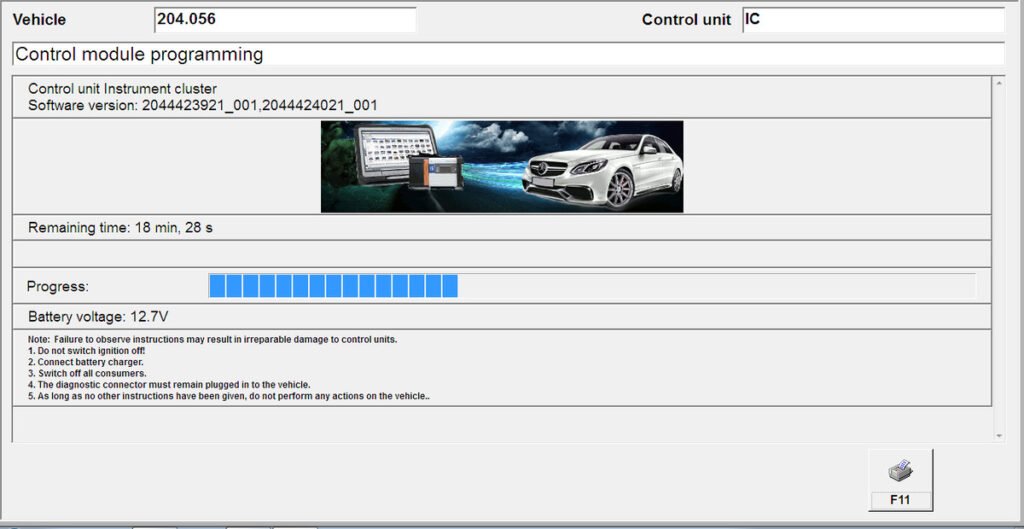
How to use Smartlink to work with Mercedes SCN remote support?
- Register https://smartlink.x431.com/ and set up your SmartLink C system—refer to Launch SmartLink C user guide
- When you finish the device activation (user type: pay-per-year or pay-per-use),
- Send us the encrypted envelope serial and token
- After the device is activated, enter the voucher card number and password for remote session support. per-time use or annual paid device.
- pre-paid payment for remote support
- connect car and submit your remote session service request from your user portal or directly send us your remote connection code
Tips for smooth SCN coding support
- Smooth local network: speedtest.com with an upload speed of 100Mbps is recommended
- Ensure spare parts are in good working condition
- For all Immobiliser parts, brand new condition is a MUST
| Booking | DoIP Vehicles ME ISG EZS VGS DCDC DCCU etc., Non-DOIP ECU Control Coding, W213 EZS per VIN Pre-Coded, Mileage Correction 2022-2025, All Keys Lost per VIN Order, SCN via Genuine C6 for US/Europe, SCN via Enet W223 W206 for US/Europe |
|---|
Be the first to review “Booking SCN” Cancel reply
Related products
SCN Coding
$499.00
SCN Coding
$499.00
SCN Coding
$3,499.00
SCN Coding
$499.00
SCN Coding
$499.00
SCN Coding
$2,999.00
SCN Coding
$499.00
SCN Coding
$499.00

















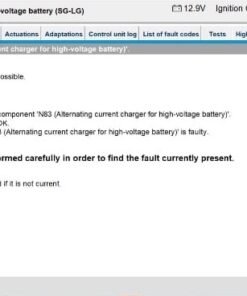
Reviews
There are no reviews yet.